We’re all victims of URL typos. We wonder why we reached a DNS server search page even if we darn well know Google virtually doesn’t have a downtime. Then we look at the URL we typed and lo and behold it’s “google.con”
And our friendly Firefox extensions have just the right tool for such a problem. Here’s URL Fixer - a small add-on that really fixes your misspelled URL. It checks for the common .com, .net, .org, .edu, .gov, and .mil, even the protocol syntax (http:, https:). It will also correct errors in country code top-level domains such as .com.XX or .net.XX. Auto-correction can be set by right-clicking on the address bar. Or it can be set to just flag you with a warning.
One con though - it doesn’t have it’s own options tab. You need to access in-depth configuration and set the options manually. Just changeextensions.checkCompatibility either to true or false to set it.









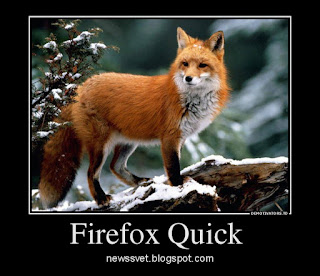

Комментариев нет:
Отправить комментарий